Zipper Lock Screen – Customize and Secure Your Phone’s Lock Screen

In today’s smartphone era, the lock screen is no longer just a transition to unlock your device — it’s a way to express your personal style and give your phone a unique visual identity. This is where the Zipper Lock Screen app stands out. It doesn’t just change your lock screen’s appearance to a fun “zipper” animation but also gives you a refreshing experience every time you unlock your phone. In this article, we’ll walk through everything you need to know about the app — what it is, how it works, its pros and cons, and how to download and use it.
About the App
- Name: Zipper Lock Screen (sometimes listed as “ZipLock – Zipper Lock Screen”)
- Developer: Varies by version — one of the main developers is “SuperApps Global.”
- Category: Personalization / Lock Screen — primarily visual and entertainment-focused, with light security functionality.
- System Requirements: Works on Android devices running Android 8.0 and above, depending on the version.
- iOS Availability: There’s no confirmed version under the same name on the App Store, so it appears to be Android-exclusive.
Pros of Zipper Lock Screen
Here are the main features that make Zipper Lock Screen a fun and unique experience:
- Customizable lock screen with a variety of zippers, colors, and slider designs — personalize every detail to match your taste.
- Realistic and smooth zipper animation — unlocking your phone feels interactive, not just a swipe.
- Large and regularly updated wallpaper collection with high-quality images.
- Customizable sound effects when you “unzip” the screen — toggle sounds on or off anytime.
- Beginner-friendly interface — simple menus and easy navigation.
- Custom zipper sliders — choose fun shapes like stars, hearts, or even add your own image.
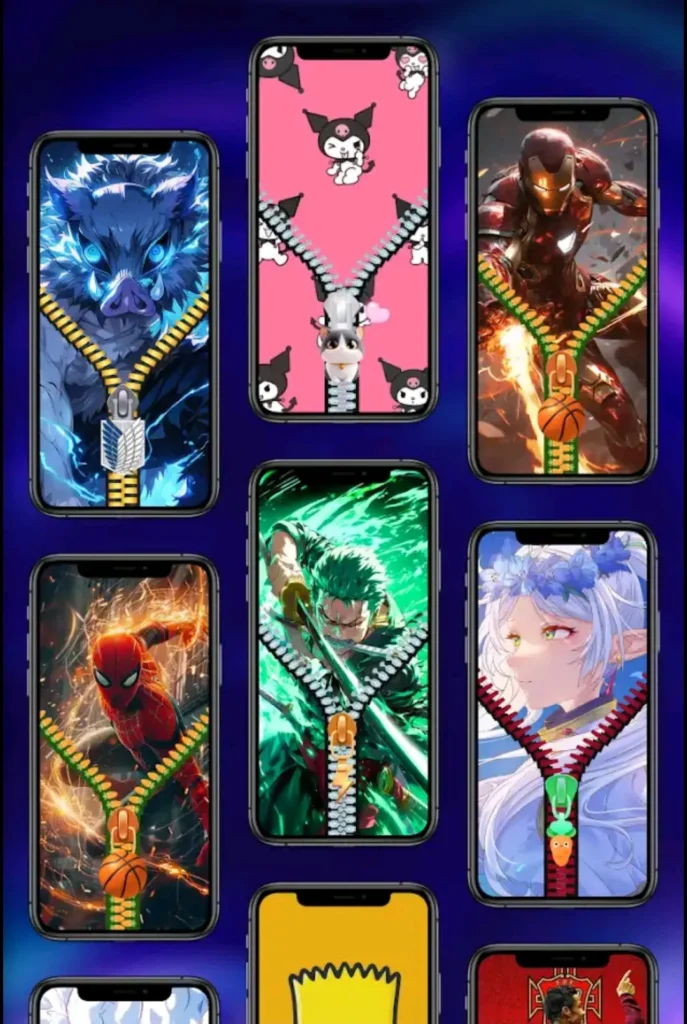
Cons of the App
While the app is entertaining and creative, it does have a few drawbacks noted by users and reviewers:
- Contains ads and optional in-app purchases for premium features.
- May consume extra battery on older or low-end devices due to animation effects.
- Not a full-fledged security app — its focus is on visuals, not serious protection (e.g., PINs or patterns may be basic).
- Currently no confirmed iOS version — iPhone users might not have access to the same experience.
- Altering the default lock screen may require extra permissions, which some users might be cautious about granting.
How to Download Zipper Lock Screen
If you’re an Android user, follow these simple steps to install the app:
- Open Google Play Store on your device.
- Search for “Zipper Lock Screen” or “ZipLock – Zipper Lock Screen.”
- Select the version developed by SuperApps Global and tap “Install.” You can also use this direct link: Download Zipper Lock Screen from Google Play
- Grant the necessary permissions for lock screen and overlay display when prompted.
- Open the app and start customizing your lock screen.
Note: Make sure your Android version meets the app’s minimum requirements to avoid compatibility issues.
How to Use Zipper Lock Screen
Once installed, here’s how to set up and personalize the app:
- Open the app — a quick setup or welcome screen will appear.
- Select a wallpaper from the app’s gallery or upload one from your phone’s gallery.
- Go to “Zip Style” and pick your zipper slider — star, heart, or even a custom image.
- Adjust animation smoothness and unzip motion in the settings.
- Toggle sound effects on or off depending on your preference.
- Enable additional lock methods (PIN or pattern) if the app supports it, for an extra layer of security.
- Tap “Apply” or “Activate” to make it your default lock screen. The next time you wake your phone, you’ll see the zipper animation in action.
- Return to the app anytime to switch wallpapers, change zipper designs, or disable it entirely.
Tip: Choose simple or dark-colored backgrounds for better visual contrast with the zipper animation — busy wallpapers can make the effect less noticeable.
Conclusion
In short, Zipper Lock Screen is a fun and creative app for Android users who enjoy customizing their phones. It’s not built for heavy-duty security, but rather for giving your device a unique and playful look. It’s light, easy to use, and adds personality to your lock screen.
My take: If you love personalization and want your phone to stand out with a playful “zipper” unlock, you should definitely give it a try. But if security is your top concern, you might want to pair it with a more advanced lock app.
Have you tried this app yet? Share your thoughts or tell us which zipper style you liked the most in the comments below!
Disclaimer: We can not guarantee that the information on this page is 100% correct.



