Calculator – Hide Photo, Video App: The Best Secret Vault to Hide Photos and Videos
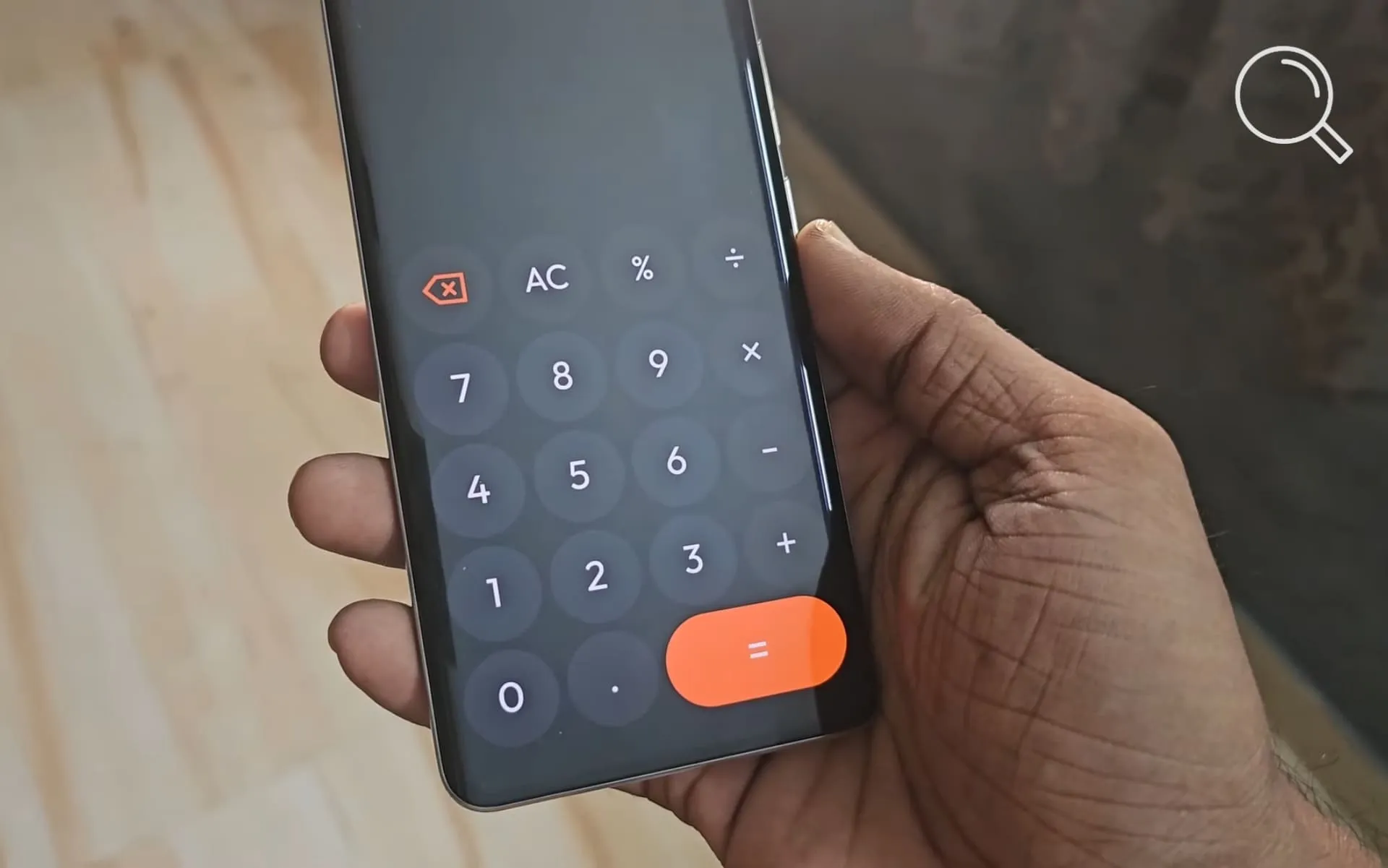
In today’s world, where digital privacy has become a growing concern, many users are looking for effective ways to protect their personal files like private photos and videos. That’s exactly where the Calculator – Hide Photo, Video app comes in. It’s a clever tool that looks just like a regular calculator — but behind the scenes, it’s actually a secret vault that securely stores your private files away from prying eyes.
This app lets you hide photos, videos, and documents and protect them with a password or fingerprint, making it a smart and discreet way to secure your data.
About the App
Basic Info
- Name: Calculator – Hide Photo, Video
- Developer: Applus Studio
- Category: Privacy / Security / Tools
- Requirements:
– Android: Works on Android 5.0 or later
– iOS: Works on iOS 11.0 or later - Approx. Size: 25–40 MB depending on your device
- License: Free with in-app purchases
The app’s concept is quite ingenious — it disguises itself as a simple calculator, while secretly housing a secure digital vault that can only be accessed by entering a pre-set passcode.

Pros
- Smart Disguise Mode: Appears as a regular calculator to anyone unaware of its real purpose.
- Secret Photo & Video Vault: Moves your files from the public gallery into a password-protected private area.
- File Encryption: Uses strong local encryption to protect your files from unauthorized access.
- Intruder Capture: If someone enters the wrong password, the app automatically takes a picture of them.
- User-Friendly Interface: Clean and intuitive design that closely resembles a real calculator for extra discretion.
- Multiple Security Options: Supports PIN, pattern, or fingerprint locks depending on your device.
- Built-in Private Browser: Browse and download files privately within the vault without leaving any traces.
- Document & Notes Vault: Not just for photos and videos — you can also store PDFs, contacts, and notes securely.
- Folder System: Organize your hidden photos and videos neatly inside folders.
- Fake Mode: Set up a fake vault or alternate interface to open in front of others for extra safety.
Cons
- Contains ads: The free version displays occasional ads that might be a bit annoying.
- Data loss risk if uninstalled: Deleting the app without exporting your files first could result in permanent loss.
- Performance drops with large files: Storing high-resolution or long videos might take extra time to process.
- No easy password recovery: Forgetting your passcode can make it hard to regain access.
- Some features require premium version: Features like cloud backup or unlimited file hiding are locked behind in-app purchases.
- Limited file format support: Some uncommon file types may not open correctly within the app.
How to Download
For Android
- Open the Google Play Store app on your device.
- Type Calculator – Hide Photo, Video in the search bar.
- Select the app developed by Applus Studio.
- Tap Install and wait for the download to complete.
- Once installed, the app will appear under the name Calculator — perfectly disguised as a normal calculator.
🔗 Direct Google Play link:
Calculator – Hide Photo, Video
How to Use the App
Step 1: Set Your Passcode
- When you open the app for the first time, it will ask you to create a PIN code.
- Enter the code twice to confirm, and optionally add an email for password recovery.
Step 2: Access the Hidden Vault
- Launch the app — it will display a regular calculator interface.
- Enter your secret code and tap the “=” button to unlock the vault.
Step 3: Hide Photos & Videos
- Inside the vault, tap the “+” icon to add new files.
- Select photos or videos from your gallery.
- Once added, you can delete the originals from your public gallery for full privacy.
Step 4: Unhide Your Files
- If you want to restore files, open the vault, select them, and tap “Unhide”.
Step 5: Explore Extra Features
- Take photos directly: Use the built-in camera to save pictures directly into the vault.
- Private browser: Surf the web and download files without leaving any traces in your history.
- Intrusion alerts: The app logs failed attempts and saves a snapshot of anyone trying to access your vault.
- Custom lock options: Enable fingerprint or pattern lock for added security.
- Fake Vault: Set up a decoy vault to show harmless files if someone tries to access your app.
Conclusion
Calculator – Hide Photo, Video is one of the smartest and most practical privacy apps available today. It perfectly combines simplicity with clever security by disguising itself as a regular calculator while keeping your private files hidden in plain sight.
Although it has a few minor downsides, such as ads or potential file loss upon uninstallation, it still offers an excellent solution for anyone who values privacy and ease of use.
My personal opinion:
If you’re looking to protect your photos and videos without drawing attention, this app is a great choice. It’s smooth, discreet, and offers solid protection for your private content.
Have you tried this app before? Share your thoughts and experiences with photo and video hiding apps in the comments below!
Disclaimer: We can not guarantee that the information on this page is 100% correct.



