Full Battery Charge Alarm: Protect Your Battery from Overcharging

Many smartphone users struggle with battery life issues and rapid battery degradation caused by overcharging or improper usage during charging. This is where battery care apps become essential, and one of the most effective among them is Full Battery Charge Alarm. This app provides accurate alerts when your battery is fully charged, helping extend battery lifespan and protect your device. In this article, we’ll explore everything about this helpful app—from how to download and use it, to its main features and potential drawbacks.
About Full Battery Charge Alarm App
Full Battery Charge Alarm is a free Android app designed to alert users when their battery reaches 100% charge. The app emits an audible or vibrating alert when the battery reaches a set level (typically 100%), allowing the user to unplug the charger immediately and reduce battery stress.
The app features a simple, user-friendly interface and supports various sound and alert settings. Users can customize the alert level—for example, set it at 80%, 90%, or 100%—which is useful for those who follow optimal battery charging practices.
How to Download Full Battery Charge Alarm
Steps:
- Open Google Play Store on your Android phone.
- In the search bar, type: Full Battery Charge Alarm.
- Select the app titled exactly as above, usually developed by TRS Tech.
- Tap Install and wait for the download to complete.
- Once installed, you’ll find it in your app drawer—open it to get started.
Note: The app is free but may contain in-app ads. A premium version is available with extra features like ad removal and advanced customization options.
Step-by-Step Guide to Using the App
After installation, follow these steps:
- First Launch:
- Upon opening, the app will request permissions like battery status access, notification controls, and permission to appear over other apps.
- Grant the necessary permissions to enable all features.
- Main Interface:
- The screen will display your current battery percentage.
- Below, you can set the battery level at which you want to receive an alert (e.g., 90% or 100%).
- Setting the Alert:
- You can choose the type of alert:
- Ringtone (with custom tones from your device).
- Vibration.
- Voice Alert stating the battery percentage.
- You can also set the duration of the alert or make it continuous until the charger is unplugged.
- You can choose the type of alert:
- Additional Settings:
- Night Mode: Mute alerts during specific nighttime hours.
- Auto Start on Boot: Ensures the app runs even after restarting the device.
- Persistent Notifications: Display battery status in the notification bar at all times.
- Start Monitoring:
- After setting everything up, simply plug in your phone to charge.
- The app will run in the background and notify you when the battery reaches your defined level.
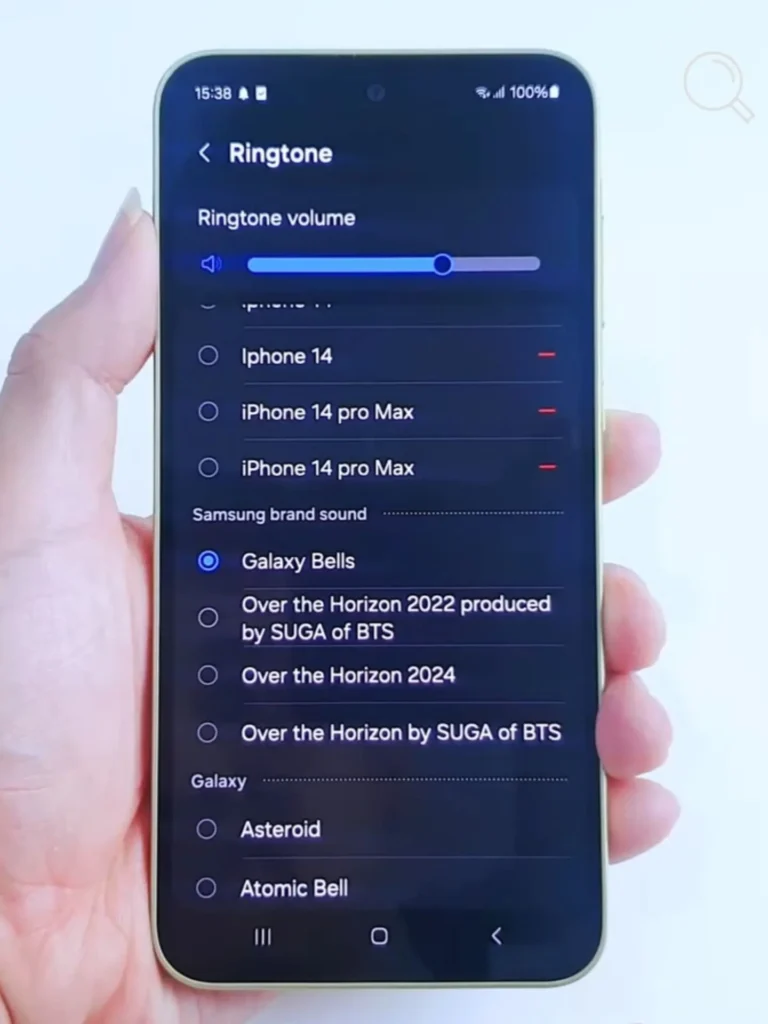
App Features
- Prevents Overcharging by alerting the user when charging is complete.
- Simple and intuitive interface suitable for all users.
- Customizable battery level for alerts (e.g., 80%, 90%, 100%).
- Multiple alert types: sound, vibration, voice notification.
- Flexible settings including night mode, auto start, and Do Not Disturb.
- Low battery/resource consumption while running in the background.
- Multilingual support, including Arabic.
App Drawbacks
- Contains ads in the free version, which some users may find annoying.
- Requires sensitive permissions like battery status and notifications, which may raise privacy concerns for some.
- Alerts may not work consistently on some devices due to aggressive battery optimization settings.
Disclaimer: We can not guarantee that the information on this page is 100% correct.



