Messenger Kids: A Safe Chat App for Your Child
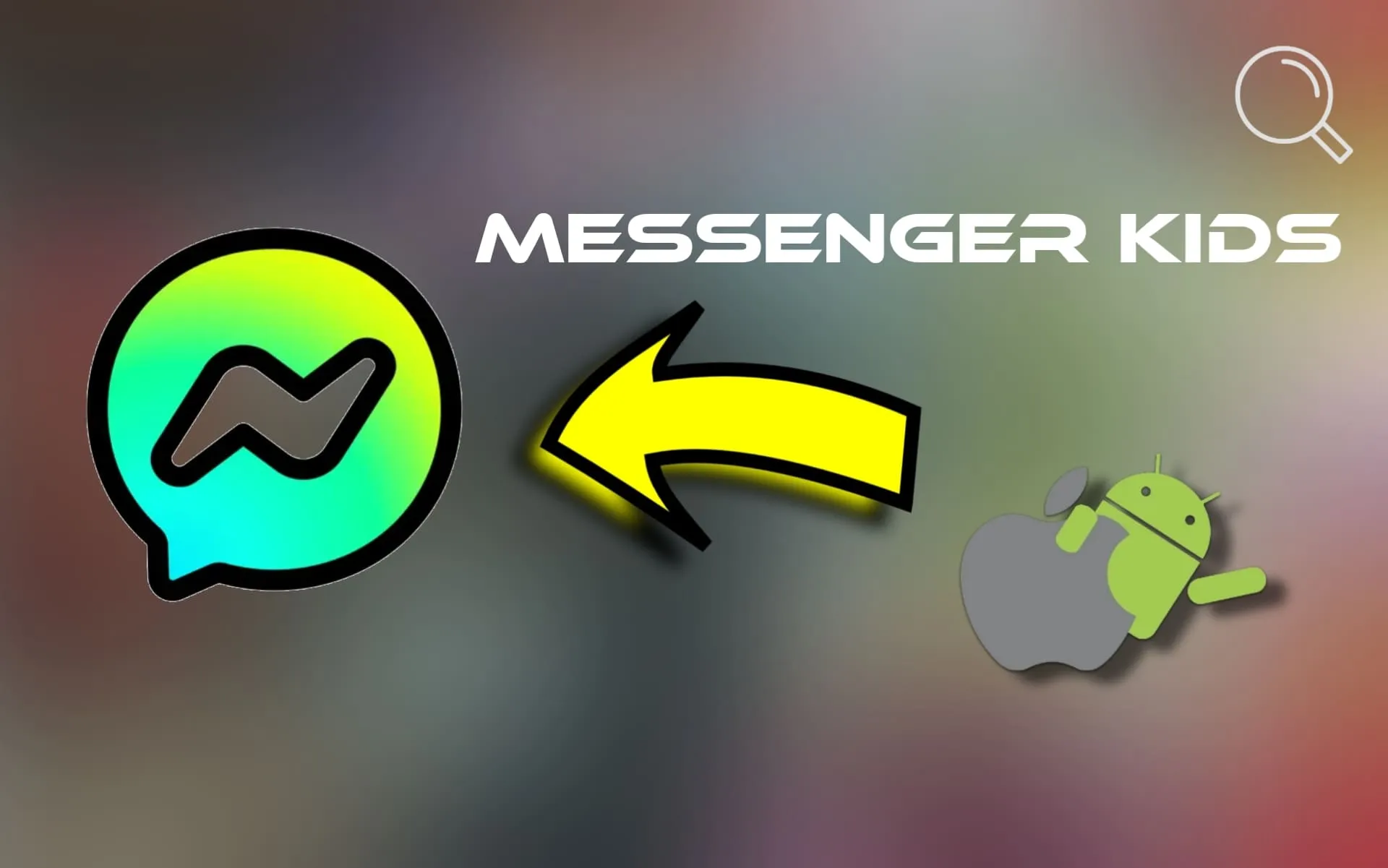
In a world where technology is now an essential part of every child’s life, it’s more important than ever to provide them with safe and age-appropriate digital experiences. This is where Messenger Kids by Facebook (Meta) comes in as an ideal solution—allowing kids to connect with friends and family under full parental supervision.
This app isn’t just a chatting tool; it’s an educational and entertaining platform that helps kids develop communication skills while staying safe online. So, what exactly is this app, and why is it one of the most recommended apps for children? Let’s explore below.
2. About the App
- Full Name: Messenger Kids
- Developer: Meta Platforms, Inc. (formerly Facebook)
- Category: Social/Educational App for Kids
- Platforms: Android and iOS
- Language Support: Multilingual, including Arabic
- Price: 100% Free
- Target Age Group: 6–12 years old
- System Requirements:
- Android: Version 6.0 or above
- iPhone: iOS 12.0 or later
Messenger Kids is a kid-friendly version of the popular Messenger app, designed with strong parental controls and a safe digital environment in mind.
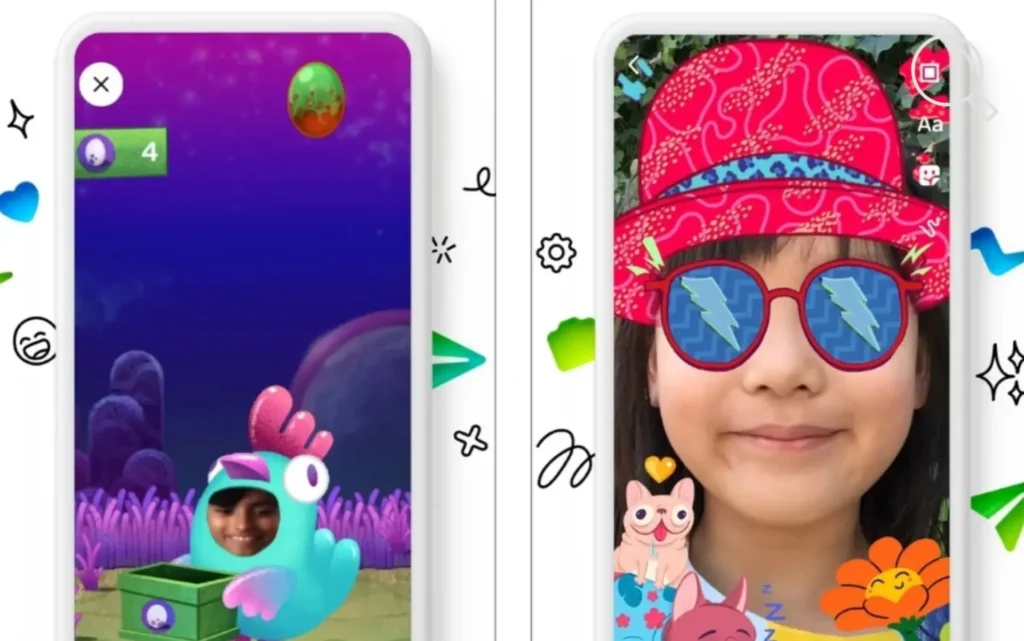
3. Pros of the App
Messenger Kids comes packed with features that make it a top choice for parents:
✅ Safe Environment for Kids
- Kids can’t start conversations with anyone unless approved by a parent.
- No phone number needed—accounts are created through the parent’s Facebook profile.
✅ Advanced Parental Controls
- Parents can view chat history and manage the contact list.
- Ability to deactivate or delete the account anytime.
✅ Fun & Colorful Interface
- Bright, child-friendly design.
- Stickers, fun video effects, filters, and interactive games.
✅ High-Quality Video & Voice Calls
- One-on-one and group video calls to keep in touch with friends and family.
✅ Ad-Free Experience
- No ads inside the app.
- No data collected for advertising or marketing purposes.
✅ Age-Appropriate Content
- All features are designed with kids in mind—no inappropriate content.
4. Cons of the App
Despite the many pros, here are some things to keep in mind:
❌ Ongoing Supervision Required
- Some parents might think the app offers complete safety, but regular supervision is still necessary.
❌ Doesn’t Integrate with Standard Messenger
- Kids can’t message users on regular Messenger unless they’re approved contacts.
❌ Potential for Overuse
- Like any chat app, overuse is possible without set screen-time limits.
❌ Not Available Everywhere
- The app may not be downloadable in certain countries, which can limit access.
5. How to Download the App
🟢 For Android Devices:
- Open the Google Play Store.
- Search for: Messenger Kids.
- Tap “Install”.
- After installation, launch the app and follow the setup steps.
📎 Download Messenger Kids on Google Play
🔵 For iPhone and iPad:
- Open the App Store.
- Search for: Messenger Kids.
- Tap “Get” then “Install”.
- Follow the prompts to activate your child’s account using your Facebook profile.
📎 Download Messenger Kids from the App Store
6. How to Use Messenger Kids
🔹 First-Time Setup:
- After installing the app on your child’s device, open it.
- Log in using your Facebook account (as a parent).
- Enter your child’s name, photo, and set privacy and contact preferences.
- Use the “Parent Dashboard” on Facebook to manage everything easily.
🔹 Adding Friends:
- Friend requests must be sent and approved through the parent.
- Parents can easily connect their kids with friends’ children on Facebook.
🔹 Messaging & Calls:
- Kids can send texts, voice messages, and pictures.
- Fun stickers, filters, and AR masks are available during calls.
🔹 Parental Tools:
- Go to “Messenger Kids Dashboard” in the Facebook app.
- There, you can:
- View all conversations.
- Block or remove contacts.
- Set “Sleep Times” for the app.
- Manage notifications and activity logs.
7. Conclusion
Messenger Kids is truly one of the best apps designed specifically for children—combining fun, safety, and easy controls. It enables kids to communicate in a protected space while giving parents peace of mind.
✅ Do I Recommend It?
Absolutely—especially if your child is still young and you want to offer them a safe, supervised digital experience.
Have you tried Messenger Kids with your child? Share your experience in the comments and help others make an informed choice! 😊
Disclaimer: We can not guarantee that the information on this page is 100% correct.



