RAM Swapper App: Boost Phone Performance & Expand Memory
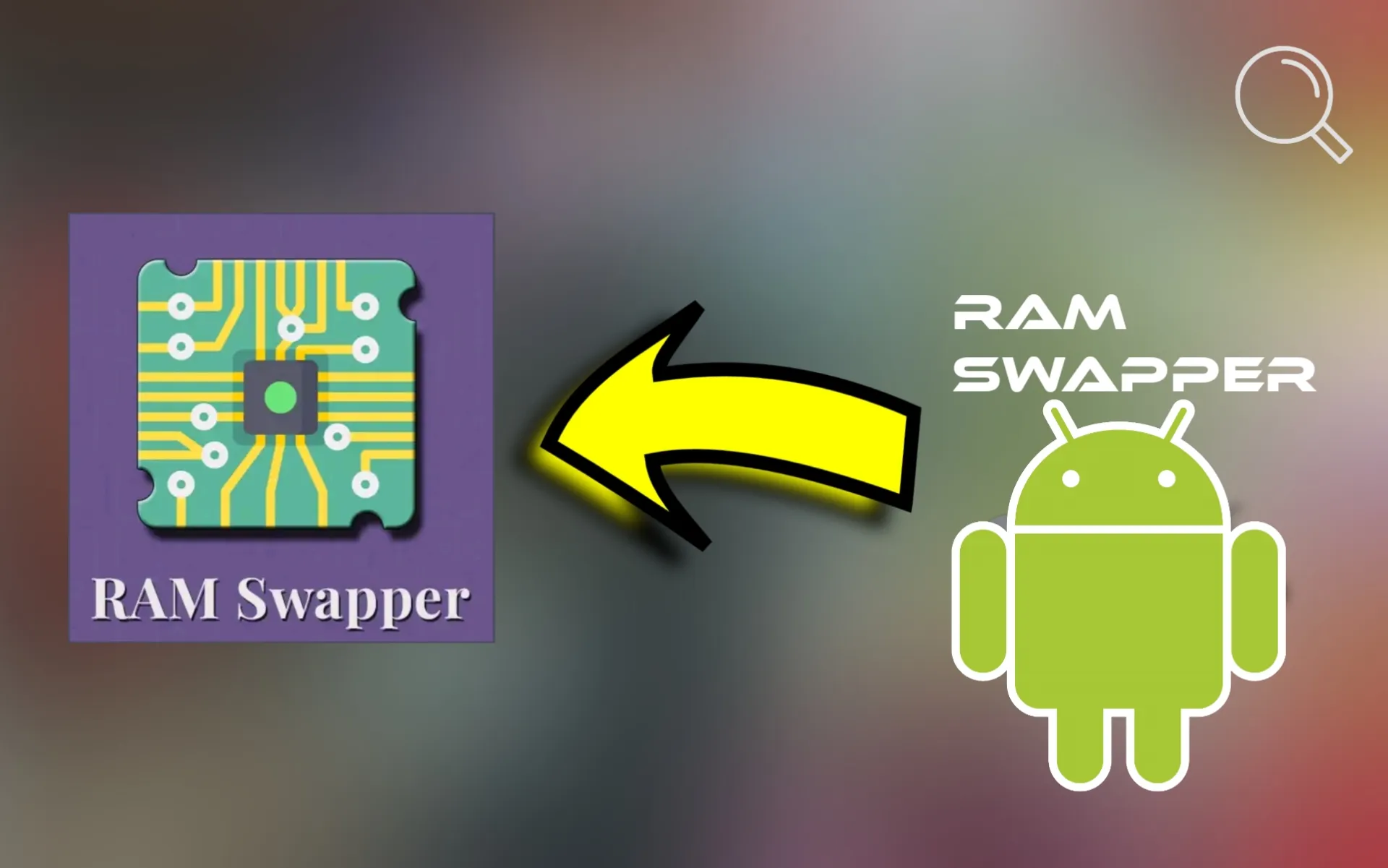
In a time when smartphones have become an essential part of our daily lives, the need for smooth and fast performance keeps growing — especially when running heavy apps and games that consume a lot of system resources. Over time, many users notice their devices slowing down as the RAM gets filled up.
This is where RAM Swapper comes in — an innovative app designed to boost your phone’s performance by “swapping” or “expanding” memory using part of your internal storage, turning it into temporary virtual memory (Swap Memory). This smart idea has made the app quite popular among Android users, especially those with mid-range or budget phones.
Overview & Importance
RAM Swapper is a performance optimization tool that helps your phone manage memory more efficiently by creating what’s called a “Swap File.” This file acts as virtual memory that supports the system when the actual RAM is full.
Instead of apps freezing or closing automatically, the system can temporarily use this virtual memory to handle processes more smoothly.
This makes the app especially useful for devices with limited RAM, as it can noticeably improve gaming performance, app launch times, and multitasking.
App Details
- Name: RAM Swapper
- Developer: Ferocious Tech
- Category: Utilities & Performance
- Requirements:
- Works on Android 6.0 and above.
- No root permissions required for most versions.
- Size: Lightweight and doesn’t take much space after installation.
- Downloads: Over 500K installs on Google Play.
Pros of RAM Swapper
Here are the top advantages that make this app a favorite among Android users:
- Boosts overall phone performance when running heavy apps or games.
- Lets you create virtual memory (Swap) easily using internal storage space.
- User-friendly interface that’s easy to navigate, even for beginners.
- No root access required for most versions, making it safe and simple to use.
- Smart memory management showing real-time RAM usage and available swap memory.
- Manual swap size control — choose the size you want based on your available storage.
- Improves system stability on weaker devices by reducing sudden freezes or app crashes.
Cons of RAM Swapper
For a balanced review, here are the key downsides you should know before using the app:
- Not as fast as real RAM since internal storage is naturally slower.
- May reduce storage lifespan over time due to frequent read/write operations.
- Limited benefit on modern phones with large RAM (6 GB or more).
- Requires free internal storage space to create a swap file.
- Not available on iOS — currently Android only.
How to Download
You can download RAM Swapper directly from Google Play using the link below:
👉 Download RAM Swapper on Google Play
How to Use RAM Swapper
Follow these steps to activate and use the app properly after installation:
- Open the app after installation.
- You’ll see an interface showing your current RAM and available storage space.
- Tap “Create Swap File” to generate the virtual memory.
- Select the desired file size (1 GB–2 GB is usually ideal, depending on storage).
- Press “Start Swap” or “Activate” to begin and wait for completion.
- Once done, you should notice better responsiveness and smoother multitasking.
- You can delete the swap file anytime by tapping “Delete Swap File.”
- It’s recommended to restart your phone afterward for improved stability.
Pro Tip: Avoid creating a swap file that’s too large — it could actually slow your device down or take up too much storage.
Final Thoughts
In conclusion, RAM Swapper is a handy option for users with low or mid-range Android phones who want to boost performance without rooting or major modifications.
While it won’t work miracles, it can noticeably improve system smoothness and reduce app crashes in certain situations.
However, if you already have a modern phone with large RAM, the performance gains will be minimal.
Personal Verdict: It’s a useful temporary solution for older devices or light optimization, but it shouldn’t replace real physical RAM.
Have you tried the app yourself? Share your experience — did you notice a difference in your phone’s performance?
Disclaimer: We can not guarantee that the information on this page is 100% correct.



