Stick Remote Control – Control Your TV Using Your Smartphone
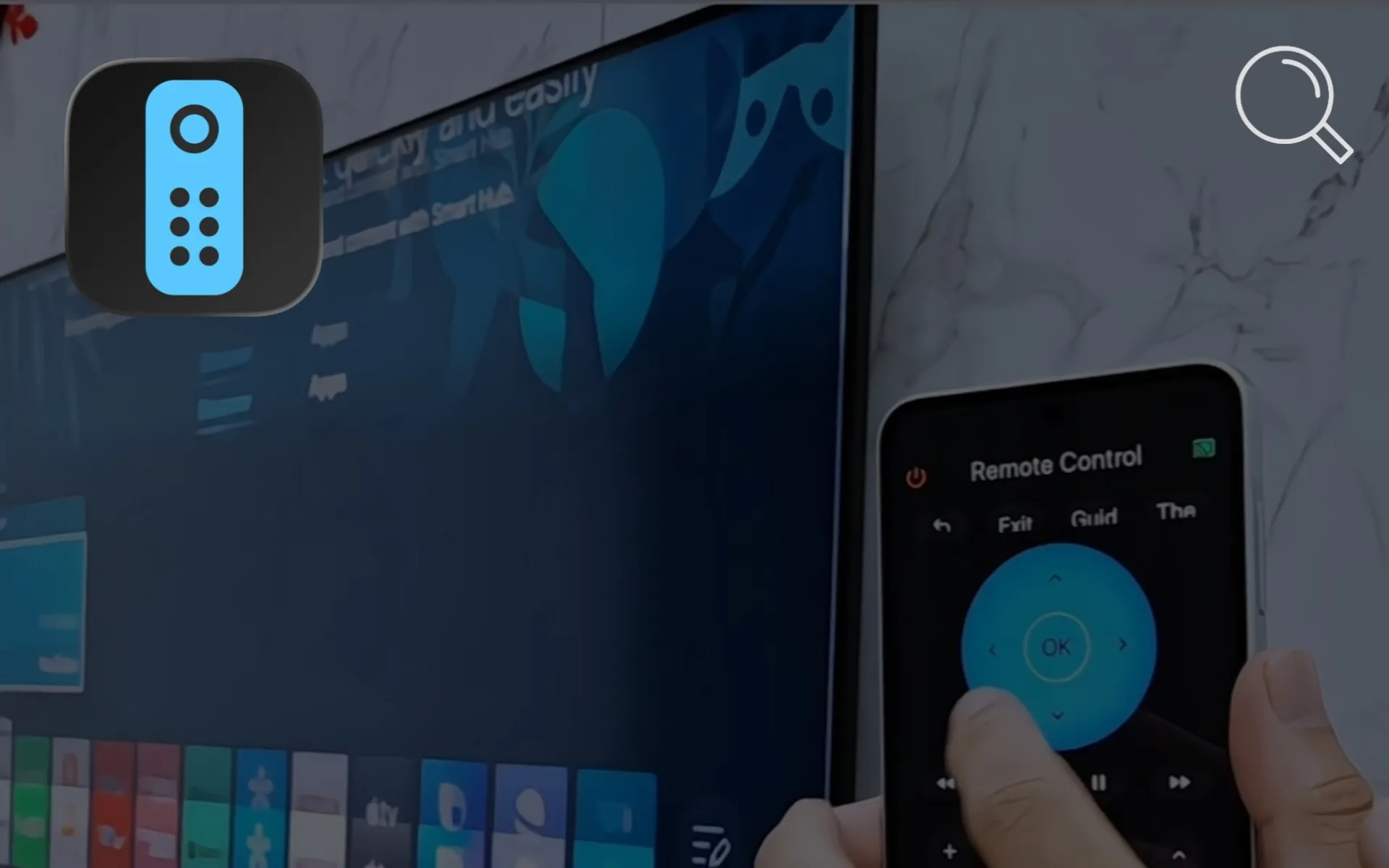
In today’s world, where smartphones have become essential tools, some apps can now perform tasks that once required separate devices. One standout example is the Stick Remote Control app — a smart tool that turns your phone into a full-featured TV remote.
If you’ve lost your original remote or simply want an easier way to control your TV directly from your phone, this app is absolutely worth trying thanks to its simplicity and flexibility.
About the App
Stick Remote Control is a smart app designed to control modern smart TVs over Wi-Fi — no additional hardware required.
- Name: Stick – Remote Control
- Developer: Ai Apps SRL
- Category: Tools / Entertainment
- System Requirements:
- Android: Compatible with devices running Android 7.0 and above.
- iOS: Available for iPhone and iPad running iOS 13 or later.
The app features a clean design and smooth performance, making it an excellent replacement for any lost or damaged TV remote.
Pros of Stick Remote Control
- Full TV control: Change channels, adjust volume, open apps, and navigate menus effortlessly.
- User-friendly interface: Clean and intuitive layout makes all functions easy to access.
- Supports multiple brands: Compatible with smart TVs from Samsung, LG, Sony, TCL, Hisense, and more.
- Built-in touchpad: Use your phone’s screen as a touch controller for precise, flexible navigation.
- Media casting: Stream photos and videos directly from your phone to your TV screen.
- On-screen keyboard: Easily type while searching or entering text on your TV.
- Regular updates: The app is frequently updated for better performance and compatibility with the latest smart TVs.
- Free with optional upgrades: Download and use for free, with premium options to remove ads and unlock extra features.

Cons of Stick Remote Control
- Requires Wi-Fi connection: Your phone and TV must be connected to the same Wi-Fi network for the app to work properly.
- Some features are paid: The free version includes ads, and certain advanced tools require a premium subscription.
- Limited support for older TVs: Some older models might not be recognized by the app.
- Occasional connection drops: Weak Wi-Fi signals can cause brief disconnections.
How to Download Stick Remote Control
You can download the app directly from the official stores based on your device type:
🔹 For Android:
Download Stick Remote Control from Google Play
🔹 For iPhone:
Download Stick Remote Control from the App Store
How to Use Stick Remote Control
- After installation, open the app on your phone.
- Ensure your phone and TV are connected to the same Wi-Fi network.
- The app will automatically scan for available smart TVs nearby.
- Select your TV from the list and wait a few seconds for pairing.
- Once connected, you’ll see the full control interface, which includes:
- Channel and volume buttons.
- A touchpad for pointer navigation.
- An on-screen keyboard for text input.
- A “Cast” button to stream photos or videos from your phone to the TV.
- If your TV isn’t detected, restart both your TV and phone, then try again.
- You can also customize button layouts and themes from the app’s settings for easier access.
Conclusion
In short, Stick Remote Control is one of the best apps to turn your smartphone into a powerful, all-in-one TV remote. It combines simplicity with practicality, saving you from the constant hassle of searching for your lost remote.
My opinion: It’s an excellent and reliable app, especially for smart TV users.
Have you tried Stick Remote Control? Share your thoughts and experience with us in the comments!
Disclaimer: We can not guarantee that the information on this page is 100% correct.



